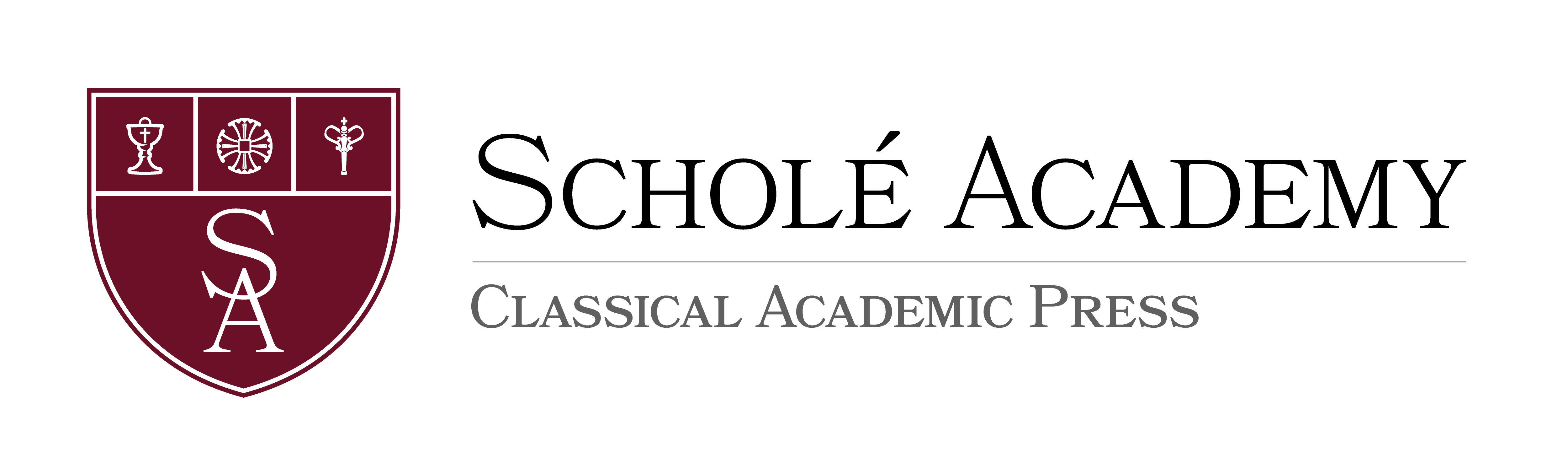2024-2025 Enrollment Now Open!
Live, Online, Classical Education in the Orthodox Tradition
St. Raphael School has been supporting homeschooling Orthodox families since 2013.
As education is a friend to theosis, SRS classes support a student’s journey of transformation into the life of Christ. We offer a host of integrated liberal arts classes for K–12 students that are based in the classic good and great books from Western and Eastern European culture. We also offer courses in the sacred liturgical arts and in a variety of languages. SRS, as a dedicated Orthodox school, sits within Scholé Academy as a unique house of studies. As such, we participate in the benefits and in the renewal of classical Christian education at large. Committed to preserving an environment of Orthodoxy for our students, we also welcome inquiries and applications from non-Orthodox families to come and partake in our rich and integrated liberal arts curriculum for K-12. We offer both need-based and clergy scholarships to qualifying applicants. To learn more about us, click the buttons here and at the bottom of this webpage.
Welcome to our beloved community!
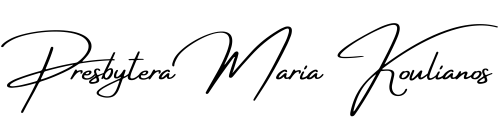
St. Raphael School Principal
Meet St. Raphael School Instructors

Pres. Maria Koulianos
Tutoring Center & CSLD Manager Principal of St. Raphael School
Presbytera Maria Koulianos, Principal, has been an educator for over 25 years, loving every minute, with vast experiences in both public and private schools as a classroom teacher, a developer and implementer of learning programs for students, and an area administrator. She earned her bachelor of science in education from Indiana University with certifications in elementary education, 7/8 non-departmental, language arts 1–9, and computer education K–12. She holds a master of divinity and a master of theology from Holy Cross Greek Orthodox School of Theology in Brookline, Massachusetts, where she wrote her thesis, “The Annunciation of the Theotokos from a Liturgical Perspective.” Presbytera Maria and her husband, Father Dionysios, live in the greater Springfield area where he is the Dean of Saint George Greek Orthodox Cathedral in Springfield, MA. As an educator, she hopes to inspire her students to love literature and become lifelong learners. As principal, she is a servant-leader who is charged with building a community that supports students and parents striving for Orthodox restful classical education. Hear more about her story on this podcast. [email protected]
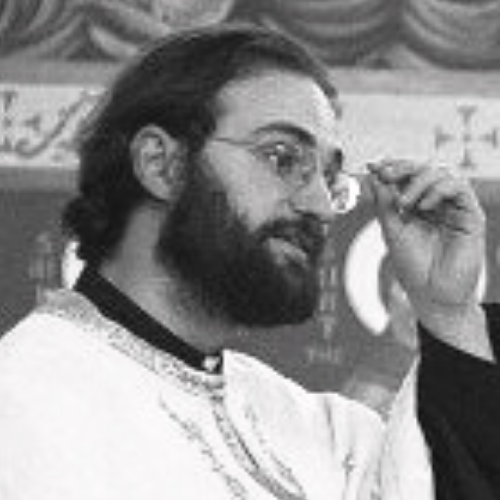
Fr. Noah Bushelli
Father Noah Bushelli is grateful to be married to a living saint, Khouria Elizabeth, who homeschools their 7 marvelous children. He met his wife at a vespers service in Alaska and still remembers the joyous and awkward moment. He is an archpriest in the Antiochian Archdiocese and was received into the Orthodox Church in 1994. He graduated from University of Alaska Anchorage with a BEd in 2000, and then he and his wife moved to St. Vladimir’s Seminary. He graduated with an MDiv in 2004. His thesis explored St. John Chrysostom’s notion of the Church as a spiritual hospital. After serving St. Nicholas in Bridgeport, Connecticut, for three years, they moved to St. Philip in Souderton, Pennsylvania, in 2006. Fr. Noah is grateful to raise his family in this warm, generous, faithful, and vibrant community and is working very hard to meet the demands of parish life as well as focusing on “the one thing needful.” He spends his downtime taking walks, reading theology, changing diapers, telling stories to his children, and playing a little guitar. He is grateful for the success of St. Raphael School and Scholé Academy, excited to share his love for God and the Church with students, and looking forward to stretching his teaching skills into cyberspace. He thanks you for your prayers for him, his family, parishioners, and students! [email protected]

Fr. Nikolai Meyers
Father Nikolai Meyers is a native of Southern California. He holds a bachelor of arts in Bible and cross-cultural ministry from Manhattan Christian College, Manhattan, Kansas. He earned his master of divinity from St. Tikhon Orthodox Theological Seminary, in South Cannon, Pennsylvania. He was ordained Deacon in September of 2007 by His Eminence Metropolitan Joseph of the Antiochain Archdiocese at St. Tikhon Monastery in South Cannon, Pennsylvania, and to the holy Priesthood in July of 2008 by His Eminence at St. Andrew Orthodox Church in Riverside, California. He served 6 years as assistant pastor of St. John Orthodox Church in Memphis, Tennessee, and concurrently was the priest in charge of the St. Paul Orthodox Mission in Tupelo, Mississippi. From October of 2014 to July of 2019 he was the pastor of St. George Orthodox Church in New Hartford, New York, where he was also the spiritual adviser for Teen SOYO in the Antiochian Orthodox Diocese of Ottawa, Eastern Canada and Upstate New York. He now serves as the pastor of Sts. Peter and Paul Orthodox Church in Topeka, Kansas. He is married and has 5 children. [email protected]

Fr. Timothy Hojnicki
Father Timothy Hojnicki was born and raised in Wilmington, Delaware. He is a 2002 graduate from the University of Delaware, where he received his MDiv from St. Tikhon’s Orthodox Theological Seminary in May of 2005. In June of 2005 he was assigned to Holy Apostles Mission in Mechanicsburg, PA, where he currently serves as pastor. He has taught liturgics and homiletics at St. Tikhon’s Seminary, and given many retreats and talks over the years. He is married to his lovely wife, Anastasia, and has four children: Nicholas, Kyra, Elijah, and Joachim. He is excited for this class and looks forward to the continued opportunity and responsibility of teaching the faith for St. Raphael School! [email protected]
.png?cache=false)
Michael DeHaven
Dn. Michael DeHaven began his teaching career as a graduate student at the University of Kansas in 2008 and has taught several subjects in different capacities since then. Prior to that, he served for a little more than 10 years in the Air Force (Security Forces) and spent some time in the IT world as a help desk analyst and later as an operations engineer.
He holds a BA in German from Washburn University and an MA and PhD in Germanic Languages and Literatures from the University of Kansas but started off his college adventure as a Physics major and still maintains an active interest in science. While still in graduate school, he completed the St. Stephen’s Course in Orthodox Theology and was ordained to the Deaconate by His Grace Bishop Basil on the Feast of Saints Peter and Paul in 2017.
Dn. Michael serves at Saints Peter and Paul Orthodox Church in Topeka, KS. He has been married to his wife Sandra since 1991 and has two grown daughters. In his spare time, he enjoys dabbling in languages, trying to improve his woodworking skills, and volunteering with the Civil Air Patrol. [email protected]
.png?cache=false)
Alexander Titus
Dr. Alexander Titus is a learner, educator, translator, and Church historian, specializing in the Byzantine and medieval Western periods. He holds a BA (2011) in Classics from the University of Oregon, an MA (2015) and ThM (2016) from St. Vladimir’s Theological Seminary, and a PhD (2022) in Church History from Princeton Theological Seminary, where he wrote his dissertation on St. Gregory Palamas. His English translation of Palamas’ Triads is also forthcoming from St. Vladimir’s Seminary Press. Dr. Titus has come to believe strongly in the salvific value of classical education, not only for the soul of the individual Christian, but for the building up of the whole Church. Dr. Titus currently lives in Western Oregon, with his wife and two sons. His other interests include cooking, literature, visual arts (e.g., film, animation, games), and volunteering in his local Orthodox community. [email protected]
.png?cache=false)
Anastasia Wilkinson
Anastasia Wilkinson holds a BA in Russian from the University of Hawaii at Manoa. In 2016, she helped start a heritage school at the Holy Theotokos of Iveron Russian Orthodox Church in Kailua, HI. The school focuses on teaching Russian reading, writing, and grammar. After homeschooling her children for fourteen years, she decided to pursue a Master’s degree. She is currently working on completing an MA in Second Language Studies. She taught Russian at the University of Hawaii in the Spring of 2023 as a GA. In her spare time, Mrs. Wilkinson enjoys hiking and beach outings as well as traveling to the mainland with her family.

Casey Newman
Casey Newman has a Masters in Teaching from the University of New Hampshire with a background in Language. She taught secondary school for more than five years before starting a family. Now at home with children, she has focused on her passion for art. While she had some foundational art courses at UNH, she was blessed to participate in courses in iconography, and she developed her skills while caring for her three young children. Over the past 7 years she has shared the fruits of these labors on her children’s website for free coloring pages. She taught for a year as PreK teacher at a small Classical Academy in OH, but now homeschools her three children, choosing to continue with classical themes, methods and languages. Her passion for art has grown into an iconography studio in the home. [email protected]
.png?cache=false)
Dustin Finch
Dustin Finch’s love for Greek began in the Fall of 2008 at Williams Baptist College (Walnut Ridge, AR), where he was later honored with the Zondervan Biblical Languages Award for Greek in 2009 and for both Greek and Hebrew in 2010. He graduated with an M.Div from Anabaptist Mennonite Biblical Seminary (Elkhart, IN) and was honored with the Gertrude Roten Excellence in Greek Exegesis award in 2019. Since becoming Orthodox, his love for Greek has only grown as he has read the Greek text of icons, hymns, liturgical services, the Symbol of Faith, lives of the saints, and the Fathers. Moreover, he has been learning to pray in Greek—using the Psalms and the prayers of the Church. He lives in Jonesboro, AR with his wife, Angela, his sons, Owen (14) and Wilkes (10), and his dog, Maggie. He is a member of St. John Orthodox Church in Memphis, TN. [email protected]

Elias Diamond
Elias Diamond received his B.F.A. in drama from Carnegie Mellon University in Pittsburgh in 2013, where he received training in playwriting, acting, design, and theatre history and criticism. He has written several plays which have received production in Pennsylvania and New York, including Sense and Senselessness (produced by Pittsburgh City Theater) and The Park Bench Hero (Manhattan Repertory Theater and Tangent Theater). His plays and poetry have received several awards, including Carnegie Mellon’s Adamson Award and recognition from the American Academy of Poets.
In addition, Elias holds a Master of Divinity from Holy Cross Greek Orthodox School of Theology, from which he graduated with highest honors. He has been blessed to be able to teach in the Crossroad program for two years in the past, and he currently works as a Pastoral Assistant at Holy Cross Greek Orthodox Church in Pittsburgh, Pennsylvania. [email protected]

Erin Moulton
Dr. Erin Moulton has a deep love for education and has been teaching in some capacity for over two decades. She holds a PhD in Slavic linguistics from the University of Kansas and has also studied at Washington University in Saint Louis, Missouri, and in Saint Petersburg, Russia. In the past, she served as an instructor of Russian language, literature, and culture at University of Kansas. She has worked professionally as an editor, copywriter, and project manager in the fields of international compliance and revenue operations. She also serves as youth communications liaison for the Orthodox Church in America Diocese of the Midwest and as board president of the Orthodox Christian Translation Society. Erin and her husband, Christian, are parishioners at Holy Trinity Church in Overland Park, Kansas, where she teaches church school and assists in creating a multiyear cycle of curriculum for the parish. Erin and Christian have four children, all of whom she has educated at home over the past 15 years. [email protected]

Esther Deiana
Esther Deiana was born and raised in a little town by the sea, in the island of Sardinia (south of Italy). Growing up in a land of ancient traditions she was always fascinated by learning about the history, language and artifacts of her ancestors and that fascination quickly turned into unending curiosity for all different civilizations. She graduated with a B.A. in Italian Grammar and Literature and then pursued her passion for the symbolic lives of cultures through her master's degree in Anthropology. She has been teaching on and off for the last 20 years and has experienced a variety of learning scenarios; she has worked as an in-person and online private tutor teaching Latin, Spanish, Italian and English as a foreign language. She has also taught group classes for adults as well as children, in the three countries she has lived (Italy, Spain and US). Esther is now married with three kids, and she can't but recognize the fractal similarities between raising kids and the calling of being an educator. Her dedication to teaching is only exceeded by her enthusiasm for learning and her love for Beauty in all its forms; she is eager to share this new chapter of her journey with her family in Christ, at the Schole Academy. [email protected].

Pres. Jennifer Moore
Presvytera Jennifer Moore was born and raised in Davenport, Iowa. The youngest of four children, she became an aunt at the age of five and thus began her career as an educator. Presvytera Jennifer attended Indiana Wesleyan University, completing coursework and practicums for both Children’s Ministry and Secondary English Education, eventually graduating with a B.A. in English Language and Literature from Southern New Hampshire University. She has a passion for education, especially language, writing, literature, and faith studies. Presvytera Jennifer has volunteered as a Sunday school teacher, worked as an ESL teacher on an international platform, and created and implemented a multi-generational Orthodox family education program in her previous parish. She married her high school sweetheart in 2003. Father Matthew was ordained in 2014 and currently serves Holy Trinity Greek Orthodox Church in Steubenville, Ohio. They have three daughters, Adeline, Katherine, and Beatrice, all of whom Presvytera Jennifer has home-educated over the past ten years. Their family has multiple bonus features, such as ADHD, Tourette Syndrome, asynchrony, and sensory issues. Presvytera Jennifer believes in the potential of every child, and it is her great joy and privilege to help facilitate their growth and achievement. She is an insatiable reader of anything she can get her hands on and a writer of creative nonfiction and poetry in her free time. She also volunteers as a social media manager for a local philanthropic organization and enjoys time with her incredible family and friends. Presvytera Jennifer believes that both literature and Orthodoxy Christianity can change the world. [email protected]
.png?cache=false)
Kim Cox
Kim Cox holds a B.A. in Anthropology and a B.A. in Biblical Languages and Ancient Near Eastern Studies from Oklahoma Baptist University. In addition to her coursework, she was an active member of the honors program and tutored students in Greek, Writing, and Western History and Literature from the Greeks to modern day. Soon after graduating, Kim moved to North Carolina and completed an M.Div. at Duke University focusing on Biblical Languages, Old Testament, and Theology and the Arts. It was actually in a Hebrew class on the Book of Kings that she first encountered iconography and began to inquire seriously about the Orthodox faith.
Upon completing her graduate studies, Kim worked as the Director of Christian Education at a local parish. While there she wrote and taught classically inspired curriculum to engage students in questions of faith and the task of living in truth, goodness, and beauty. In the Fall of 2022, she left her work in children and youth ministry, began as an iconography apprentice at St. Raphael School, and soon after converted to the Orthodox faith. In her spare time, Kim loves to travel, read novels, paint, pass every possible summer weekend at the Outer Banks, and watch movies with her husband Sam and their two cats. She is excited to teach with St. Raphael School this coming school year and grow in faith and learning alongside her students. [email protected]

Kristin Edwards-Kubrina
Kristin Edwards-Kubrina had her first exposure to the Russian language as a curious university student. A last-minute decision to study Russian as an elective her first year of university set the stage for a long relationship with the language and culture. It resulted in years of traveling to Russia, meaningful encounters with Russian literature and religious philoshophy throughout her doctoral studies, art history courses on Byzantium and Slavic sacred art, and a deep appreciation for the hymnography of the Church.
Mrs. Edwards-Kubrina has an M.A. in Internatioal Affairs (George Washington University) and an M.A. in Slavic Languages and Literature from the University of Wisconsin-Madison. She is returning to St. Raphael School with experience teaching language and literature classes at the university and high school levels. She has also most recently taught in the lower grades at a private elementary school. Her immersive Russian courses draw upon the language’s cultural backdrop with special attention to the interconnectedness of language and the Orthodox Christian tradition. She hopes that both the rigor and beauty of learning Russian will enrich the minds, hearts, and everyday lives of students, much as it has in her own family. Mrs. Edwards-Kubrina lives in South Carolina and serves as the choir director at her local parish. [email protected]

Kristy Zaitseva
Kristy Zaitseva is a former missionary, holding a degree in Theology from Canada Christian College. She has other varied education, including in Healthcare (EMT), from SUNY Oneonta, Biology, through Mohawk Valley Community College, and International Relations, through Regent University. Additionally, she has attended the Synodal School of Liturgical School of Music and has further studied choir directing under Vladimir Gorbik. In addition to homeschooling her four children for the past several years, Kristy has taught children’s church school, VBS, adult Bible studies, and has been active in local schools. She has extensive experience in youth ministry and management, including having been the Associate Director of a Christian camp. Kristy is currently the Co-Director of Saint Andrew’s Orthodox Camp, in Jewell, NY, and the Choir Director of St. Peter and Paul Orthodox Church, in Herkimer, NY. After traveling around the world and living in far off places, she is happy to have settled back “home,” in Upstate NY, with her husband, Aleksey, their wonderful children and beloved pets. [email protected]

Pres. Maria Drossos
Presvytera Maria Drossos is the Director of the CrossRoad Institute- Parish Youth Ministry Network. She is a native of Chicago, Illinois, and is married to Father Odisseys Drossos, who serves at St. Nectarios Greek Orthodox Church in Roslindale, Massachusetts. They have a wonderful son Thomas. She earned her Master of Divinity degree at the University of St. Michael’s College in the University of Toronto, with a Certificate in Eastern Christian Studies from the Metropolitan Andrey Sheptytsky Institute and her Bachelor of Business Administration degree from Loyola University of Chicago.
She has over 30 years combined experience in business and non-profit development in the US and Canada. With life-long involvement in youth, young adult, and outreach ministries, she has a love of building and nurturing relationships together for the service of God and His church. She also currently serves as an advisory board member for Saint Catherine’s Vision, a member of the Ecumenical Patriarchate’s Task Force on Modern Slavery and Human Trafficking and an advisory board member of the Huffington Ecumenical Institute at Hellenic College/Holy Cross. For 20 years, she had served in various capacities at St. John the Compassionate Mission in Toronto, Canada as a volunteer, as President of the Board of Directors and as Director of Operations.
_I was introduced to Mother Maria on my first visit to Toronto’s St. John the Compassionate Mission, of which she has been one of the patron saints because of her outreach and love to all, especially with people who were suffering in Paris during WWII. Her boldness in her desire to love God and the “other” has been an inspiration in my life. _[email protected]

Melissa Naasko
Melissa Elizabeth Naasko is the wife of Russian Orthodox priest with a small church in the Upper Peninsula. They have eleven children and a hobby farm where they raise their own meat and dairy. Melissa Elizabeth writes and speaks on Orthodox fasting and parenting and is the author of Fasting as a Family and a major contributor to Seven Holy Women, both from Ancient Faith and Hospitality for Healing published by Parkend Books. She is currently writing a personal memoir on moving to the farm entitled Coming to Idyll Hands Farm. [email protected]

Milica Savic
Milica Savic was born in Belgrade, Serbia. At the age of six she immigrated to the United States with her parents and younger brother. Growing up in south Florida, and visiting her family in Serbia every summer, grew her love for travel, culture, history, and learning. When deciding on a track in college, she chose International Relations as it blended many of her interests and life experiences. Upon graduating from the University of Central Florida, she took a teaching position at Paideia Classical Academy in Coconut Creek, Florida. She started out as a teacher’s assistant, and the following year, she was offered her own class. Milica taught the first and second grade levels for two years. She also has experience as the Administrative Assistant in the Missionary Department for the Orthodox Christian Mission Center in St. Augustine, Florida. This is her second year with Scholé/SRS, and her second year teaching Level 4 Liberal Arts, Children’s Literature. Currently, Milica lives in Belgrade with her husband Stefan and daughter Danica. [email protected]
.png?cache=false)
Nicholas Newman
Nicholas Newman has been teaching Greek, Latin, literature, and history to anyone who will listen, from elementary age to college students since completing his Ph.D. in Classics at the University of Zurich. He has been headmaster at Veritas Classical Academy in Marietta, Ohio for the last three years. Currently, he is working as educational director and administrator at St. George Cathedral in Charleston, WV. [email protected]

Paul Murray
Paul Murray is a 2021 graduate of Holy Cross Greek Orthodox School of Theology, earning his Master of Divinity and Certificate in Byzantine Music. He has been chanting since the age of 10 at churches in the Antiochian and Greek Orthodox Archdioceses. He has studied under Fr. Romanos Karanos and briefly under Gabriel Cremeens. He has taught classes in Byzantine Chant at summer camps and other programs, and has given some private chanting lessons. He is currently the School Administrator of St. Herman of Alaska Christian School in Allston, MA, and serves as the Protopsaltis (lead chanter) of Annunciation Greek Orthodox Church in Newburyport, MA. He lives in Boston with is wife, Despina, who is also a chanter, and his one-year-old daughter, Photini. [email protected]

Ramona Bean
Ramona V. Saridakis Bean, a first generation Greek-American, born in Vero Beach and raised in Palm Beach County, Florida. After finishing at Cardinal Newman High School in 1996, graduated from University of Florida in 2001 after completing a student-athlete career as a Lady Gator Cross-Country and Track runner with a B.A. in English.
Served as a congressional aide for former U.S. Rep. Mark A. Foley, serving a legislative portfolio that included Ways and Means appropriations and issues regarding education and the environment. Followed with an appointee position for President George W. Bush’s administration in the office of Secretary Henry Paulson Jr. at the U.S. Department of the Treasury. Her other teaching pursuits include helping Saint Mark Greek Orthodox Church in Boca Raton with their Sunday School program and her children’s Greek School.
Currently serving as “CEO of the Home” administering home and online education for three children, managing care of a widowed grandfather 96 years young, and recently acquired her MBA degree from University of Florida in December 2020.
In addition to serving as a parish council member at Saint Mark, she’s a volunteer for Junior League of the Palm Beaches and a member of the Citizens Advisory Committee for the Palm Beach Transportation Planning Authority. Ramona loves running, singing, painting, gardening and helping others. [email protected]

Randi Sider-Rose
Randi Maria Sider-Rose began painting icons over 20 years ago when she was able to travel to learn from different iconography teachers across the country. Since then, she has married Michael Sider-Rose and completed an MDiv at the University of Chicago Divinity School. As well as taking commissions from churches and individuals, Mrs. Sider-Rose loves to walk with students on the journey of learning to see better and more intentionally, using this “prayer of the hands” to grow in holiness, with God’s grace. Homeschooling her four children in an urban fixer-upper strewn with books, art projects, and Legos helps keep the whole operation real. For more information about Mrs. Sider-Rose’s process, please visit her website at www.immanuelicons.org.
Mrs. Sider-Rose and her family attend Saint Moses the Black Orthodox Mission Church in Pittsburgh, Pennsylvania, where she has been blessed by His Grace Bishop Thomas to serve in the ministry of iconography. [email protected]
.png?cache=false)
Kh. Rima Zafaran
Khouria Rima Zaffaran has a love for learning and a deep enjoyment of chanting and teaching. She is Lebanese, married to a Syrian Priest, has four children and Lives in Pennsylvania. Khouria Rima has a bachelor’s degree of Theology from St John of Damascus, Balamand, Lebanon.
She is well versed in Byzantine music and leads a children and adult choir at her parish. She has spent more than 30 years teaching choirs, religion, and the Arabic Language. Her Love to Her native Language makes her very excited to teach it to the students in a fun and professional way. [email protected]

Sarah Fothergill
Sarah Fothergill has been teaching for 13 years. She holds a BA in 7-12 English and History Education and an MA in Secondary Curriculum and Instruction from the University of Nebraska at Kearney. Throughout her career, Sarah has taught writing, literature, and speaking to both middle and high school students. Sarah offers her students a passion for studying literature, history, poetry, and nature, and looks forward to helping them learn, grow, and reflect on “the good, the true, and the beautiful” in everything. In addition to teaching, Sarah is blessed to serve as Youth Ministry Coordinator and chanter at St. George Orthodox Church in Kearney, Nebraska. She also loves spoiling her two young nieces, reading, writing, gardening, coffee and conversation with friends, and spending time with her husband and two cats. [email protected]

Sarah Marshall
Events & Content Coordinator
Sarah Marshall has an endless love of music and deep appreciation for the sights and sounds of God’s remarkable creation. She studied at two Summer Music Institutes at St. Vladimir’s Seminary as well as taking college coursework in music studies. She has directed choirs in both the Orthodox Church in America and the Antiochian Archdiocese for the past 40 years. She has developed and grown mission choirs and directed cathedral choirs, making beautiful music for the Glory of God with countless people of all ages and skill levels. Sarah has had a long career in software development and with her husband has raised 4 incredible children. She lives in Massachusetts and splits her time between St. George Antiochian Church in Lawrence, and St. George Antiochian Cathedral in Worcester, MA. [email protected]

Sarah Smith
Sarah Smith– Shalom! Or should I say, שלום! My name is Sarah Smith and I am very excited to join St. Raphael School this year. I am a wife, a mom of two young kids, and an avid reader. I joined the Orthodox Faith with my Chrismation along with my husband, and now as a family live the faith. Before I inquired into the Orthodox faith I served as a youth minister in an other faith tradition. I love the honest questions, the search for truth, and the fun-loving nature of teenagers.
Old Testament is more than something I study – it’s my absolute passion! I received my BA in Biblical Studies at Olivet Nazarene University in 2013 and continued my education with an MDiv at Asbury Theological Seminary in 2017 where I spent all my electives on the Ancient Near East. Some of my specialties include Biblical archaeology – I spent a summer living in Israel digging at Tel Abel Beth Maacah – as well as Biblical Hebrew as I was the teaching assistant and grader for two years in Seminary).
I came into the Orthodox Faith by way of Old Testament study – when I first attended the Divine Liturgy I was brought to tears because I saw the worship of the Old Testament taking place in front of me. My year as a catechumen was spent wrestling with theological ideas and personal ideas I had to let go of, but I never looked back. Orthodoxy is a clear continuation of the Faith of our ancient ancestors. I’m excited to get to know you and I hope to see you in one of my classes! [email protected]
.png?cache=false)
Stephanie Jones
Stephanie Jones has been teaching in some capacity for over a decade and has a deep love for Christian education. She graduated in 2002 with a double major in Business Management and Marketing. She has volunteered as a Court Appointed Special Advocate (CASA) for the last seven years, advocating for eleven foster children in her area. Brandon and Stephanie also work weekly at pregnancy home in their area, helping the young women find stability for them and their new babies. She also serves as co-chair of the Children’s Education committee at her home parish Holy Ascension Orthodox Church in Norman Oklahoma. She teaches church school and assists in implementing a four year cycle of children’s curriculum for the parish. Stephanie and Brandon have four adopted children, all of whom she has educated at home over the past 12 years. [email protected]
Lower School | Grades K–6
Lower-School
Class Periods
8:00–9:00 (ET)
9:15–10:15
10:30–11:30
11:45–12:45
1:00–2:00
2:15–3:15
3:30–4:30
4:45–5:45
Visit the Great Hall
Full SRS Curriculum Map
Liberal Arts
Greek
Catechism
Middle School | Grades 6-9
Middle- / Upper-School Class Periods
8:00–9:15 (ET)
9:30–10:45
11:00–12:15
12:30–1:45
2:00–3:15
3:30–4:45
5:00–6:15
Visit the Great Hall
Full SRS Curriculum Map
Liberal Arts
Catechism
Upper School | Grades 9-12
Middle- / Upper-School Class Periods
8:00–9:15 (ET)
9:30–10:45
11:00–12:15
12:30–1:45
2:00–3:15
3:30–4:45
5:00–6:15
Visit the Great Hall
Full SRS Curriculum Map
Liberal Arts
Courses can be purchased a la carte. Bundle discounts apply to the matching pairs below.
*Note Level 8 is a single course and does not qualify for a bundle discount.
Catechetical Humanities
Greek
Literature
Chant
Science in Orthodoxy
Adult Continuing Education
Continuing Education
Languages
Chant & Catechism
Chant & Catechism

Patron Saint
 Several themes emerge as the story of St. Raphael’s life unfolds. The first is the mysterious way in which God led him from his native homeland to the shores of the American continent. The second is his submissive attitude to the providence of God. And the third is his love for the people of God. Though during his lifetime he was neither a wonder-worker nor a clairvoyant elder, St. Raphael embraced a life of total abandonment of self for the service of God and his fellow man: a life of true spiritual asceticism.
Several themes emerge as the story of St. Raphael’s life unfolds. The first is the mysterious way in which God led him from his native homeland to the shores of the American continent. The second is his submissive attitude to the providence of God. And the third is his love for the people of God. Though during his lifetime he was neither a wonder-worker nor a clairvoyant elder, St. Raphael embraced a life of total abandonment of self for the service of God and his fellow man: a life of true spiritual asceticism.
From his youth, Saint Raphael’s greatest joy was to serve the Church. When he came to America, he found his people scattered abroad, and he called them to unity. He never neglected his flock, but traveled throughout America, Canada, and Mexico in search of them so that he might care for them. He kept them from straying into strange pastures, and he protected them from spiritual harm. During twenty years of faithful ministry, he nurtured them and helped them to grow. At the time of his death, the Syro-Arab Mission had thirty parishes with 25,000 faithful.
Saint Raphael came into contact with all sorts of people, and was a gentle father to them. He gained their love and respect by first loving them, and also through his charming personality and excellent character. He was always kind and merciful with others, but was strict with himself. He accomplished many good things during his earthly life, and now he joins the holy angels in offering ceaseless prayer and praise to God.
In 2015, the Antiochian Archdiocese celebrated the 100th Anniversary of his Falling Asleep.
Click HERE for more articles about St. Raphael of Brooklyn.
*Information used with permission from the Anticochian Orthodox Christian Archdiocese of North America
Nicene Creed
St. Raphael School affirms the Nicene Creed as follows:
I believe in one God, Father Almighty, Creator of heaven and earth, and of all things visible and invisible.
And in one Lord Jesus Christ, the only-begotten Son of God, begotten of the Father before all ages; Light of Light, true God of true God, begotten, not created, of one essence with the Father through Whom all things were made. Who for us men and for our salvation came down from heaven and was incarnate of the Holy Spirit and the Virgin Mary and became man. He was crucified for us under Pontius Pilate, and suffered and was buried; And He rose on the third day, according to the Scriptures. He ascended into heaven and is seated at the right hand of the Father; And He will come again with glory to judge the living and dead. His kingdom shall have no end.
And in the Holy Spirit, the Lord, the Creator of life, Who proceeds from the Father, Who together with the Father and the Son is worshipped and glorified, Who spoke through the prophets.
In one, holy, catholic, and apostolic Church.
I confess one baptism for the forgiveness of sins.
I look for the resurrection of the dead, and the life of the age to come.
Amen.
Principal of St. Raphael School: Presbytera Maria Koulianos
 Presbytera Maria Koulianos, Principal, has been an educator for over 25 years, loving every minute, with vast experiences in both public and private schools as a classroom teacher, a developer and implementer of learning programs for students, and an area administrator. She earned her bachelor of science in education from Indiana University with certifications in elementary education, 7/8 non-departmental, language arts 1–9, and computer education K–12. She holds a master of divinity and a master of theology from Holy Cross Greek Orthodox School of Theology in Brookline, Massachusetts, where she wrote her thesis, “The Annunciation of the Theotokos from a Liturgical Perspective.” Presbytera Maria and her husband, Father Dionysios, live in the greater Springfield area where he is the Dean of Saint George Greek Orthodox Cathedral in Springfield, MA. As an educator, she hopes to inspire her students to love literature and become lifelong learners. As principal, she is a servant-leader who is charged with building a community that supports students and parents striving for Orthodox restful classical education. Hear more about her story on this podcast. [email protected]
Presbytera Maria Koulianos, Principal, has been an educator for over 25 years, loving every minute, with vast experiences in both public and private schools as a classroom teacher, a developer and implementer of learning programs for students, and an area administrator. She earned her bachelor of science in education from Indiana University with certifications in elementary education, 7/8 non-departmental, language arts 1–9, and computer education K–12. She holds a master of divinity and a master of theology from Holy Cross Greek Orthodox School of Theology in Brookline, Massachusetts, where she wrote her thesis, “The Annunciation of the Theotokos from a Liturgical Perspective.” Presbytera Maria and her husband, Father Dionysios, live in the greater Springfield area where he is the Dean of Saint George Greek Orthodox Cathedral in Springfield, MA. As an educator, she hopes to inspire her students to love literature and become lifelong learners. As principal, she is a servant-leader who is charged with building a community that supports students and parents striving for Orthodox restful classical education. Hear more about her story on this podcast. [email protected]
Spiritual Advisor: Father Noah Bushelli
 Fr. Noah Bushelli is the pastor of St. Philip parish in Souderton, PA, and chairman of the Antiochian Archdiocese Department of Homeschooling which operates St. Emmelia Ministries and Conferences. In keeping with Orthodox Christian theology and practice, he serves as the Spiritual Advisor for Saint Raphael School.
Fr. Noah Bushelli is the pastor of St. Philip parish in Souderton, PA, and chairman of the Antiochian Archdiocese Department of Homeschooling which operates St. Emmelia Ministries and Conferences. In keeping with Orthodox Christian theology and practice, he serves as the Spiritual Advisor for Saint Raphael School.
Fr. Noah graduated from University of Alaska Anchorage with a BEd in 2000, and then he and his wife moved to St. Vladimir’s Seminary. He graduated with an MDiv in 2004. His thesis explored St. John Chrysostom’s notion of the Church as a spiritual hospital. After serving St. Nicholas in Bridgeport, Connecticut, for three years, they moved to St. Philip in Souderton, Pennsylvania, in 2006. Fr. Noah is grateful to raise his family in this warm, generous, faithful, and vibrant community and is working very hard to meet the demands of parish life as well as focusing on “the one thing needful.” He is grateful for the success of St. Raphael School and Scholé Academy, excited to share his love for God and the Church with students. [email protected]
Founder: Father Porphryios (aka, Dr. James Taylor)
 In Memoriam: Fr. Porphyrios passed away on April 16, 2020.
In Memoriam: Fr. Porphyrios passed away on April 16, 2020.
Fr. Porphyrios (Dr. James Stephen Taylor) was born in Chicago, Illinois, and was raised in Columbia, Missouri, where he attended the public schools and the University of Missouri. He received his bachelor’s degree in humanities and his master’s degree in English from Southern Illinois University. The University of Kansas, Lawrence, was the setting for his doctorate in philosophy of education, and was where he attended courses in the famous integrated humanities program with professors John Senior and Dennis Quinn. At KU he taught freshmen and sophomore English and literature as well as undergraduate and graduate courses in the philosophy of education. Upon graduation, Taylor taught in middle and high schools, parochial schools, and preparatory academies, including St. Mary’s Academy (Kansas), Wichita Collegiate School, and Topeka Collegiate School. For 5 years he was assistant, then associate, professor of the education department at Hillsdale College, Michigan. For 2 of those years he served as department chair. He held regular classes using the Good and Great Books as part of the teacher preparation program. His last collegiate position was at the University of Tulsa, also in the department of education, where his specialties were philosophy of education in the graduate school, and children’s literature classes for future elementary and middle school teachers. Dr. Taylor is also the author of Poetic Knowledge, a book often used and cited in the renewal of classical Christian education.
Dr. Taylor’s father, a newspaperman and writer for the Associated Press, became editor of the Missouri Alumnus magazine and a popular speaker. Taylor’s mother was a fourth-grade teacher and librarian for Columbia public schools. James Taylor was raised in the Methodist church. His journey to Orthodoxy may have well begun there while, during a lengthy sermon, he gazed at the engraving on the wooden pulpit: “The Truth Shall Make You Free.” He was pleasantly surprised years later to learn that John Wesley, founder of Methodism, was an Anglican minister deeply read in the fathers of the Church. Later, he began a tour through the various expressions of Roman Catholicism, particularly traditional Benedictine monasticism, then spent several years with a Byzantine Rite, and finally arriving, somewhat broken but not beyond repair, at peace in the Orthodox Church.
CLICK HERE to read the interview done by the Antiochian Orthodox Christian Archdiocese of North America regarding the founding of St. Raphael School in 2013.
St. Raphael School's History and Vision
Mission
St. Raphael School came into existence to serve homeschooling Orthodox families. We offer classes for K–12 students based primarily on the classic Good and Great Books from Western and Eastern European culture. All classes take place in the collegial spirit of the Orthodox Church, in which education is seen as a friend to theosis, our journey of transformation into the life of Christ. While we are committed to preserving an environment of Orthodoxy for our students, we welcome inquiries and applications from non-Orthodox students. We will happily offer some further information and guidance on how to determine if the program is a good fit.
St. Raphael is an Orthodox school that is part of Scholé Academy, as a “school within a school.” This means that while St. Raphael School functions as a dedicated Orthodox academy, we also enjoy the benefits of being affiliated with a larger Christian classical online academy. Students from St. Raphael may also take courses at Scholé Academy, and sometimes our teachers at St. Raphael will offer courses with Scholé Academy. Both St. Raphael School and Scholé Academy are divisions of Classical Academic Press. St. Raphael School also benefits from the various staff resources and expertise at Classical Academic Press, in the areas of web development, promotion, order processing, and customer service.
Aims
In accordance with our mission, St. Raphael School, with God’s help, aims to…
- Create a complete curriculum uniquely suited for Orthodox families in the spirit of a classical, liberal arts education
- Connect Orthodox homeschooling families with teachers and tutors in an online classroom environment
- Provide ongoing and up-to-date resources, articles, and reviews from the perspective of the Orthodox faith
- Deliver a poetic and holistic education drawing extensively on the classics
- Utilize technological resources to offer a worthwhile education at a low cost
Pedagogy
We are unique not only by using classic books in these days of popular culture education, and of teaching students in a thoughtful manner, but we are also unique in this regard: the classroom is conceived as members of the body of Christ, made in the image of God, Baptized and Chrismated with the gifts of the Holy Spirit.
We never consider our students as mere names or numbers—or even as mere “students.” When we experience the truth, beauty, and goodness in our books and conversations, it is the whole person as icon of God whose heart is lifted up, the heart of man which is the intellectual and spiritual center of every person. It is in this mode of education that we begin to see into the mystery of things.
Following from this Orthodox Christian vision of the classroom and the enlightened view of the human person, classes from St. Raphael’s are taught in the “conversational mode” rather than mere lecture. The term “conversation” indicates a “turning together” around a subject of significance and the questions of wonder and inquiry that naturally follow.